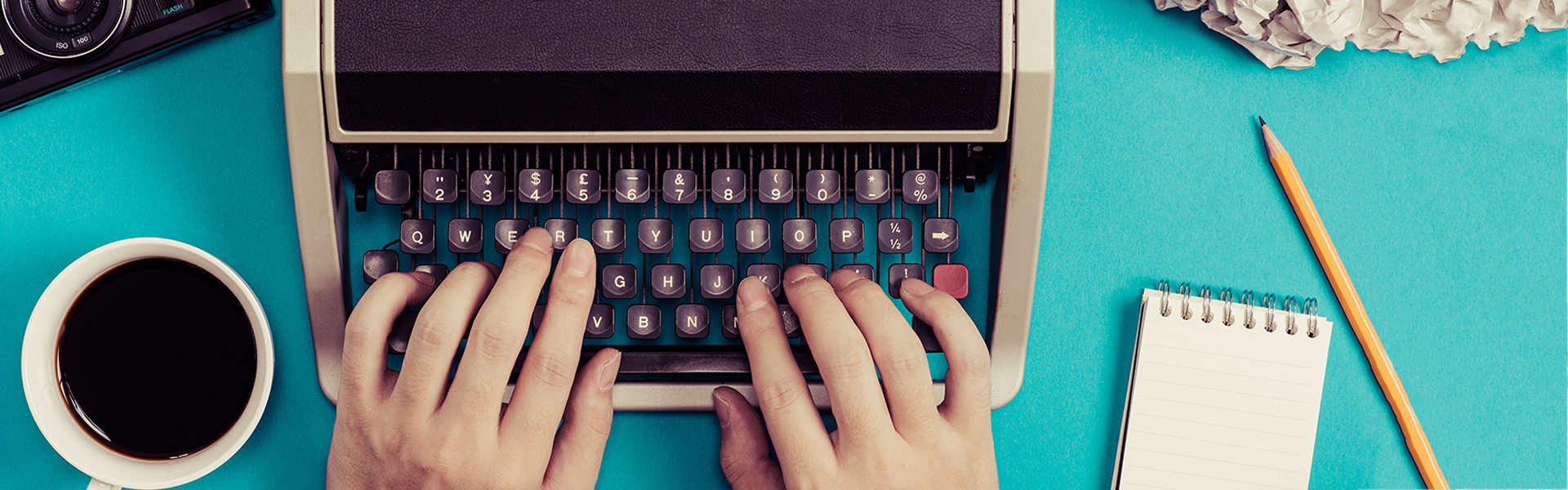12 Jun 10 Things To Consider Before Sending Media For Transcription
Hello out there, Ben here bringing you a quick list of 10 things you should be aware of before sending your audio or video for transcription. Taking time to consider these factors can streamline your workflow, save you time, and conserve your budget . So lets get on with it shall we!
- File Format – Understanding what format your media files are encoded in is critical to the transcription process. Not all transcriptionists and transcription software systems are created equal, valuable time, energy, and stress can be saved if you provide a clear picture of what type of files will be coming in. Digital or Analog? Audio or Video? AIFF, WAV, Mp3 or MOV, MXF, WMV. Letting the transcription company know beforehand will help keep everything running smoothly and prevent any surprises.

- File Quality – Remember to start with the highest quality media possible, transcribers rely on the quality and strength of audio signals to do their job. Bad audio quality = bad transcript and usually a more expensive one. Video quality needs to be good enough so if there is visual material or speaker identification required, it can be interpreted without too much effort. Considering those two points, we recommend the media be compressed small enough that it can be easily transferred over the internet, but with enough quality to preserve the audio and or video’s original continuity. For audio, never go below 44100 16 bit. For video, compress as much as you want as long as the important visual ques can still be easily distinguished, i.e. time code windows or speakers faces needing identification in the transcript.
- Audio Levels – Transcription, at least our flavor, generally involves a speed typist, a foot-pedal, and headphones. Nothing is more painful to our dedicated typists than throwing on their headphones, listening to a quiet audio signal for the first 10 seconds, turning their audio output way up, only to be blasted once the person starts talking. Try to keep your gain structure hot enough that they can be heard legibly, but not so hot that they clip. The biggest problem is with consistency, keep your levels around the same volume to prevent killing a transcribers most valuable tool, their ears!

- Time Code Details – Time code comes in many flavors in the audio and video world. Knowing your time code specifications beforehand is critical to the transcription company. If you need digital time code added, knowing and providing accurate starting time code numbers will ensure everything stays in sync with your source media. Let the transcriber know if it is burned into the video window or does it need to be added? Analog time code can be a little more tricky. Usually, it is recorded on to one of the stereo audio channels and requires a special reader to transcribe from. If so make sure you record the time code signal at a high gain and encoded in a “lossless” audio format (AIFF, WAV, ext…).
- Total Length of Audio / Video – Letting the transcribers know how much audio / video time they will be transcribing ensures that they can plan effectively around other projects they may currently have. This step can prevent failing to meet deadlines because there was simply to much material and not enough time to complete it.
- Audio and Vocal Quality – Some companies like ourselves can transcribe, even repair poorly recorded audio files. However, it is critical to let the transcription company know of any problems in the audio source such as; hiss, pops, clicks, background noise, hum, artifacts, clipping ext… If we know problems are there beforehand we can prevent wasting time trying to identify the problems and get right to fixing them.
 Furthermore, if there are foreign accents, speech impediments, or any technical language of the speaker(s) letting the transcription company know beforehand can save a bunch of time and effort on everyone’s part.
Furthermore, if there are foreign accents, speech impediments, or any technical language of the speaker(s) letting the transcription company know beforehand can save a bunch of time and effort on everyone’s part. - Expected Turnaround – Knowing when you want your transcripts returned lets people plan for the priority of the work. If you need faster or longer than normal turnaround, consider this beforehand and come up with a decision that fits your needs and budget limitations. Word Wizards can provide same day or 24 hour transcription turnaround, but at a higher cost. Consult with your transcription provider for rates beforehand to make sure there are no financial surprises at the end of the project.
- Omissions and Exceptions – Any special requests to omit or leave out material need to be established before transcription begins. Sometimes people like to leave out the questions because it saves page space and thus saves money. Sometimes off camera chatter should be left out, sometimes it needs to be included. Discussing this with your team before sending it out for transcription will make sure you only pay for what you want and you want what your paying for.
- Headers and Labels – If you would like a particular header in your transcript have that ready when the job is sent out. Also if you want labels or identification for individuals make sure to include that in your project details before the work had begun.
- Location and Security Preferences –Some jobs require a special level security. What are you comfortable with? Onsite – transcription done either in your facility or the transcription company headquarters. Onshore – transcription never leaves the country (often this is a requirement for sensitive government work.) Offshore – If your o.k. with sending the job overseas just make sure your team understands that it may fall into the wrong hands the farther it makes its way away from protected USA cyberspace.

Taking stock of all these factors before you start the transcription process will ensure a faster and easier transcription experience for you and the provider. That’s all for now folks, stay tuned for more from your friends here at Word Wizards!