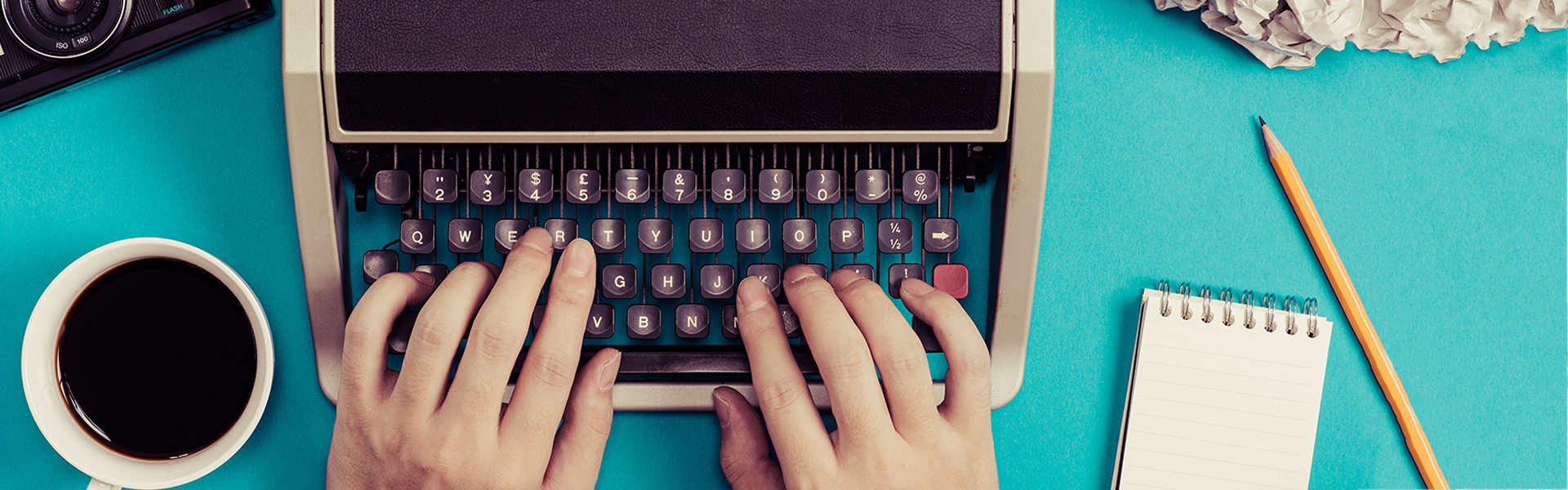26 Apr TIVA’s Tapeless Workflow Panel
Recently TIVA, the television, internet and video association, held an incredibly informative panel at Henninger Media Services that was all about tapeless workflow and the pros/cons of going into the tapeless world. Henninger moderated the event and supplied the speakers for panelists Sam Crawford and Sue O’Hora. The areas covered included the three main stages of production and some of the best ways to handle footage and data in a tapeless, and most importantly safe manner.
Pre-Production and Production Stages
As Sue pointed out, one of the most important decisions to make during pre-production is how you are going to do the transfer after you’re done shooting and what type of environment you’ll be in. It’s always a good idea to equip you or your camera people with two drives and have them download the data to both so there is a safety net in case something happens to one of the drives. Some of the options include a next box which is known for its rugged durability, can handle multiple types of cards, shows previews and verification, and you can data dump after the shoot. Another option is a Mac program called ShotPut Pro that costs $99 and is capable of handling multiple codecs as well as downloading and verifying footage.
Post-Production and Media Formats
Sam Crawford then took over the conversation and discussed how he and Henninger handle things in the post-production area. One of the things he stressed was to make sure all your data is on a solid state system, not some thing like DVDs that need to be spinned up. Saving footage in solid state systems means they’re less likely to get destroyed and you’ll be able to archive in case you need that footage for later use. He also stressed that some of the key things to think about in the post production phase are media formats, editing software options, color correction, audio mix, final finishing and then the very last step, which is delivery.
What Editing System Will You be Using?
Obviously you need to be considerate of what media type you’re using, since the people you’re sending it to need to know in advance so they have something set up to handle it and can be prepared to deal with it. The next best thing is to be mindful of what type of NLE (Non Linear Editing) system on which the footage will be edited. Since the client usually knows this information in advance, you should be able to prep the footage to best work with whatever editing system will be used in post production. Nothing is more frustrating than getting an angry call or email from a client saying what you sent them is completely incompatible with his or her systems.
Making Sure The Product is Delivered
The final, but most important, step is delivery and how you plan on getting the footage or finished product to your client. One of the most secure is to have a FTP or file transfer point that’s housed in a secure database. Word Wizards Inc. has had one for years and we can happily say it works very well and we’ve had very few issues with it. Since we get so many files for transcription, this is the easiest way to have them all in one central place. While we do sometimes get DVDs via delivery, that can be a little more worrisome since important footage is kind of just floating out there. Some other options include the popular Cloud-based dropbox and a more traditional file conveyance site, weTransfer.