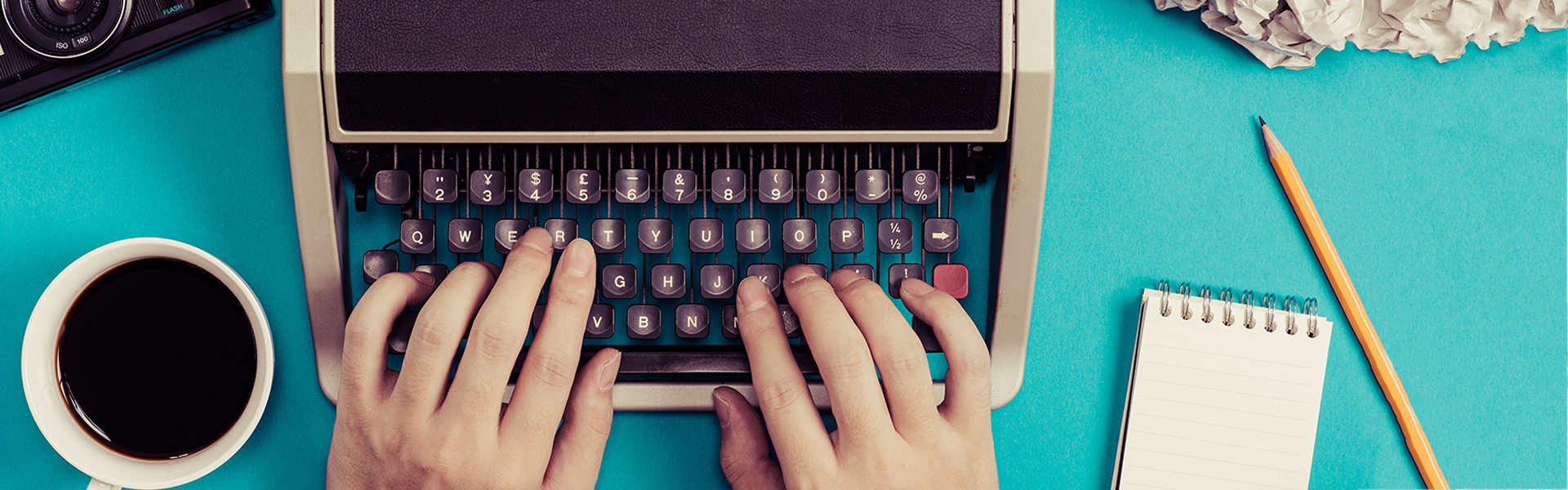23 Apr Transcription Tips: Fixing Incorrect Time Codes
Once and a while somebody makes a mistake, details get lost in translation, and your transcript is in jeopardy. When time codes in the transcript do not match the time codes in the reel, there is a BIG problem. What is a video professional to do in this nightmare scenario?
Word Wizards to the Rescue!
They call us Wizards for a reason. In our efforts to provide the best quality transcription services in the world, we have developed a useful little trick that allows us to fix numerical discrepancies in continuous or even non continuous time code transcripts. Using a custom built algorithm in Microsoft Excel, we can turn your time code transcription nightmare into a lucid dream without breaking a sweat. If you find yourself in need of time code repair to get your transcript based work flow back on track, we can help!
Whats the bloody secret?
O.k., so maybe its not that complicated… We always recommend that you enlist our services as professionals to fix a defunct time code transcript. However, if you are looking for advise on how to do this yourself, the following is an explanation of how we use MS Excel to automatically calculate the offset in time code transcripts that have been done incorrectly.
1. Format your spread sheet to only display values in 00:00:00 time format.
2. Copy all “out of sync” time codes into individual cells in a single column. (lets say column A)
3. Type in the correct offset into the first cell of column C.
4. In the first cell of column B, create a formula that adds the offset to the original time code, making sure to “lock” the offset with $ signs (example =A1+$C$1 )
5. In column C Double check your corrections by subtracting the offset from column B (example =B2-A2) all of those values should equal the original offset, if not there has been a mistake.
6. “drag” the formula down for each column and row that has an incorrect time code!
The Power of Programs!
Microsoft Excel is an unsung hero of the 21st century. Personally i am incapable of performing individual calculations at length without making mistakes in the math. However, I am very apt to write formulas and algorithms that do the calculations automatically, allowing me to focus on the output. In this case we have solved a long standing frustration of our industry using a few simple key strokes. Headache solved, thank you Word Wizards. If you cant figure it out yourself, call us and we will help you get back on track.