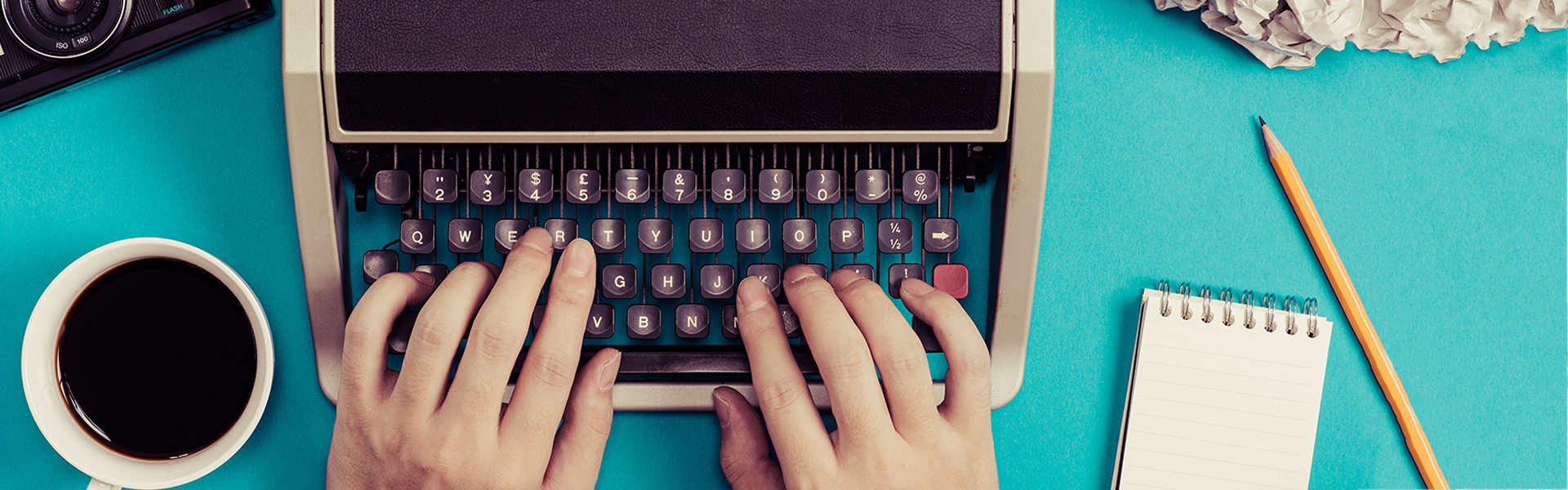28 Jul Workplace Safety – Preventing Hand Related Injury
Word Wizards makes a living by providing profession transcription services. Our team relies on our hands for transcription activities, and protecting these important assets is paramount to the success of our company. Unfortunately, some typists are susceptible to Carpal Tunnel Syndrome (CTS) because of the nature of the work. Word Wizards typists clock in at over 100 words per minute, so fast that they have been known to wear the letters right off the keyboard.

CTS can afflict anyone has to push a mouse around on a regular basis, such as video editors, producers, and screen writers. Here are a few tips and devices that we use to help minimize the dangers posed by CTS. We invite our colleagues to try any of these useful items if they think they are at risk of developing CTS.
The Problem – CTS
CTS can result when too much downward pressure is placed on the meridian nerve in the wrist and several tendons in the arm. This downward pressure can cause inflammation in a small space in your wrist where these tendons and this nerve run to the thumb and first three fingers of the hand, called the carpal tunnel, (doesn’t affect the pinky finger.) CTS can cause numbness, tingling, weakness and other problems when the carpal tunnel contracts from inflammation, pinching the nerve and tendons.
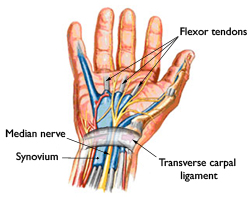
Many things can cause this swelling including making the same hand movements over and over; especially if the wrists are bent down resulting in the hands being lower than the wrists. Several of our tips involve elevating the fingers visive the wrist, eliminating the bend in the wrist that occurs when typing with a standard keyboard, and elevation of the fingers with special assistive mouse ball arrangements. What follows is a few devices which we think help to relieve the potentially dangerous tension on the wrist nerve and tendons flowing through the carpal tunnel.
Ergonomic Keyboard
Carpal tunnel inflammation from typing comes from the bend in the wrist which is caused by placing your elbows on the typing surface and bending the wrists to hit the desired keys on a standard straight keyboard. The ergonomic keyboards are designed to eliminate this bend in the wrist, by actually splitting the keyboard in half and tilting it, so that the wrists and fingers can address the keys without the bend. Our typists report that this split keyboard configuration, slows them down at first, but within a day, the ergonomic keyboard eliminates the painful bend in the wrist which can eventually cause CTS. No one works for Word Wizards without agreeing to use an ergonomic keyboard.

We recommend one made by Microsoft – available on the BestBuy Website
Wireless Trackball Mouse
For people who do a lot of work with mice the “trackball” approach seems to relieve a lot of tension which can lead to CTS. Many people do not like the touch pads on laptops. Many more do not actually use their laptops while sitting at a desk. The trackballs do not have to be used on a flat surface, with the hand being held below the wrist. Rather they can be placed on a leg, a chair arm or other handy surface, eliminating the need to constantly reach for the keyboard.

We recommend this one – M-570 by Logitech
Typing Gloves
These were the favorite of one of our fastest typists ever. She would get going so fast that she would develop a bruise on her wrist from repeatedly banging the desk and the rim of the ergonomic keyboard. The typing gloves, worn on both hands had the fingers cut out and a nice cushiony small bean bag sowed into the glove, between the wrist and the typing surface. Therefore you can wear your cushion, and it follows you through every keystroke.
We recommend The Imak Smart Glove

Padded Keyboard Wrist Protectors
For people who can’t get use to ergonomic keyboards, these soft cushions which are made of memory foam, polyester, fabric and rubber materials are a second best alternative. There is also a squishy cushion built into a mouse pad which is not as good as the trackball mouse. However these low-tech ways of preventing writs stress are very inexpensive. The down side is that they move around a lot so the cushion is not always there right where you need it.
We recommend this keyboard wrist protector by Insignia
And this cushioned mouse pad by Insignia
Conclusion
Preventing work place injury in the media business is a worthwhile topic for a blog series. Stay tuned for more from our team on this subject. If you have any items which help you prevent workplace injury related to the media production workplace, please share them with us.